The home page of your online profile
Your unique and online entry point !
Save links to your main networks and keep those of your contacts up to date!
Create my personal page See an example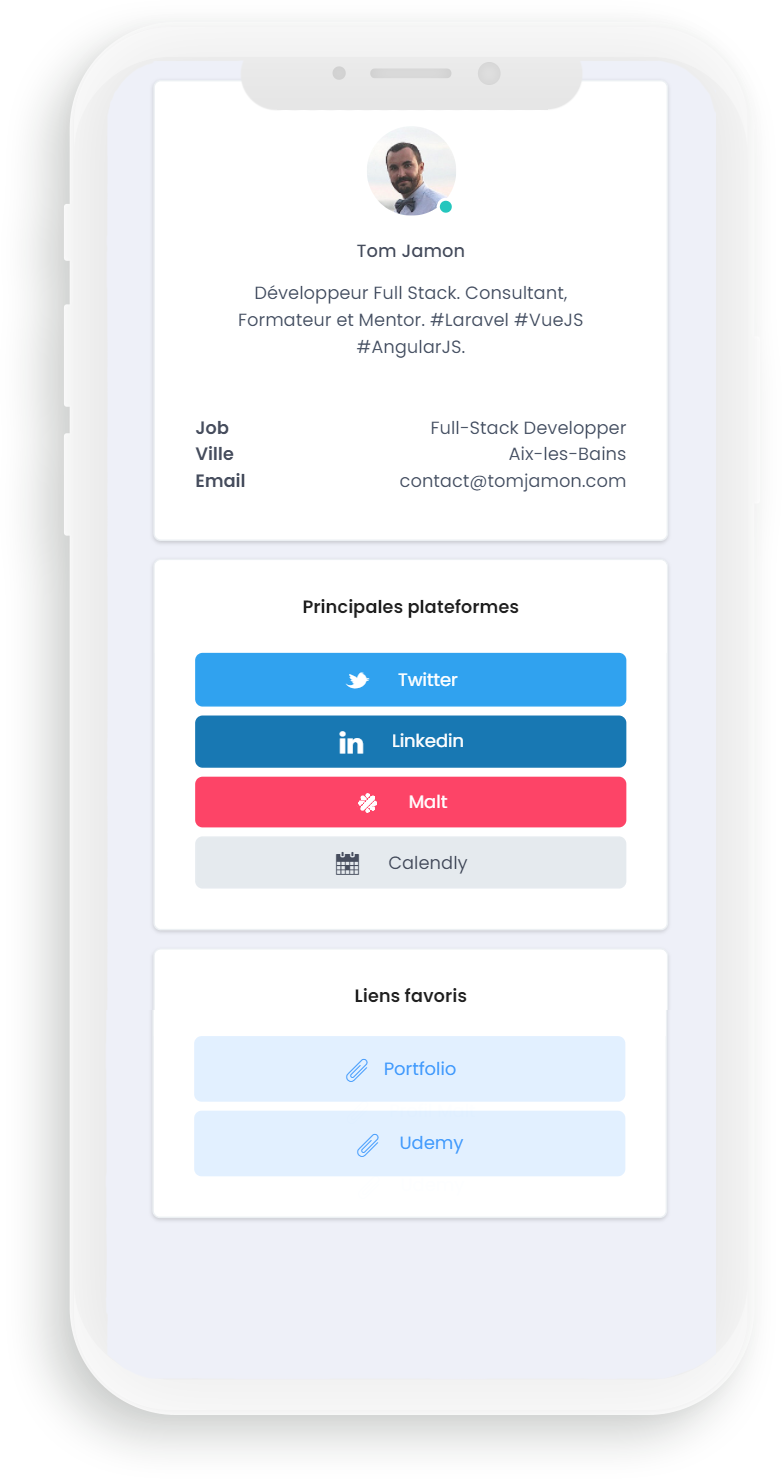
The home page of your online profile
Save links to your main networks and keep those of your contacts up to date!
Create my personal page See an example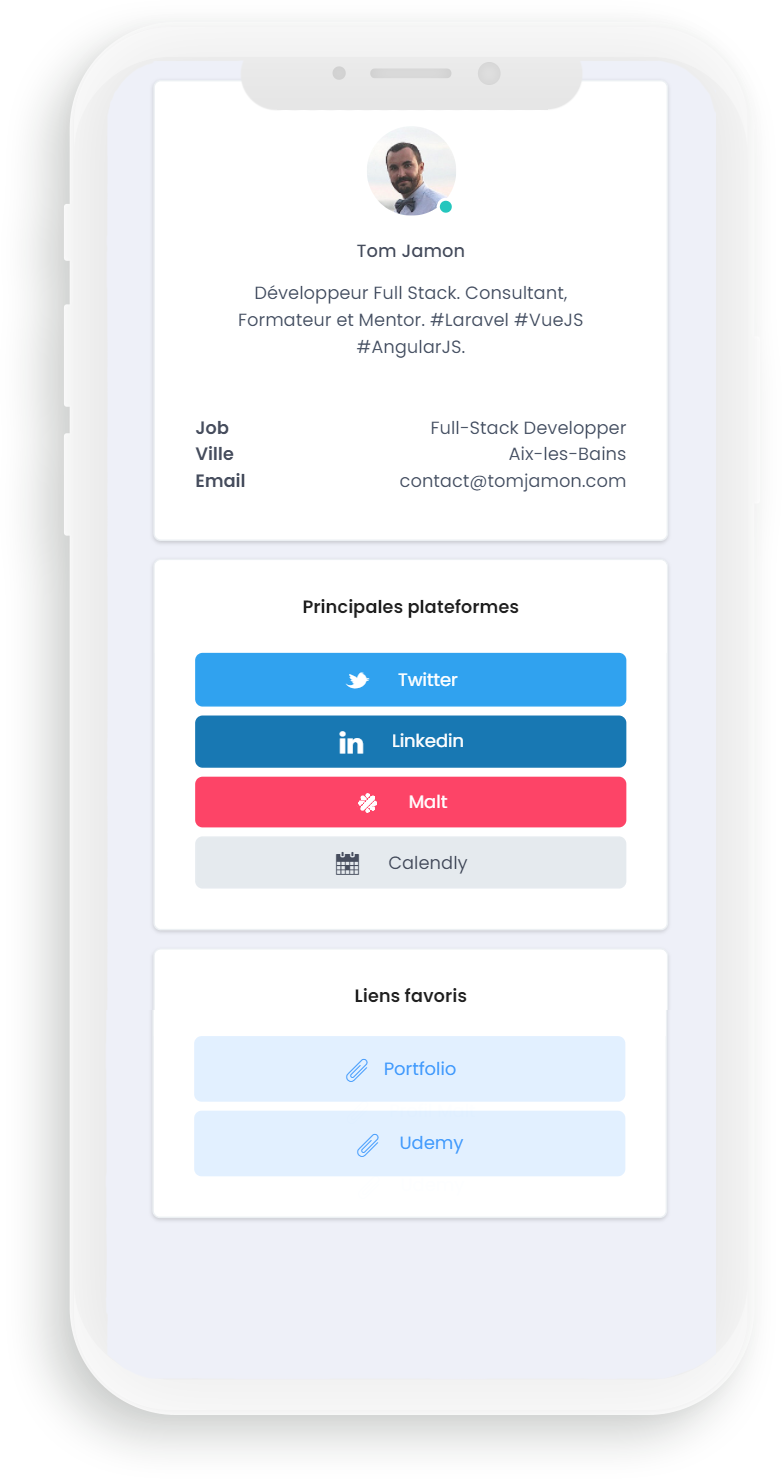
Easily find what you are looking for on any profile, as its means of contact (Ex: Calendly, Twitter), its prices (Ex: Malt) or its achievements (Ex: Portfolio). All the links that a relationship wishes to highlight are present and accessible in one click.
Access a dashboard to follow in real time the number of views on your profile day after day. You also have the number of views for each of your links, this in order to find out which links affect the most people in your community, which the most relevant tools for you.
Follow the profiles of your colleagues to always have the latest means of contact available to join them. So if a relationship goes from YouCanBookMe to Calendly, if she changes her domain name or if she creates a Twitter profile, you will be the first informed.
I created my profile with a link to my Linkedin, one to my Twitter and one to my Calendly so that my clients and colleagues can easily book a time slot with me.
I have also added some links to well-known newspaper articles from the region which talks about my business.
I have entered my Instagram link and a link to my book so that my potential customers can easily access my networks.
I also added some custom links to magazines I asked for.
I directly added a link to my website and redirects to my VOD platforms like Twitch and Youtube. I added a link to my Twitter.
I gave the link of my page to my viewers, this way they have access to all platforms on which I host my VODs.